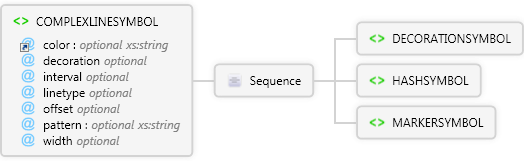Description
Description
Used to symbolize line features. Provides additional symbology options beyond SIMPLELINESYMBOL.
 Diagram
Diagram
 Overview
Overview
 |
COMPLEXLINESYMBOL
Used to symbolize line features. Provides additional symbology options beyond SIMPLELINESYMBOL.
 |
color optional xs:string
|
 |
decoration optional Restriction of xs:string
Location along the line symbol where decoration elements (e.g., arrows) are displayed.
|
 |
interval optional Restriction of xs:double
The multiplier that determines the width of the marks and gaps in a pattern element. Each mark and gap value is multiplied by the interval when the line symbol is drawn.
|
 |
linetype optional Restriction of xs:string
Type of complex line symbol.
|
 |
offset optional Restriction of xs:int
The offset in points (approx. 1/72 inch) the line symbol will be shown away from the geometry it represents. The offset can be a positive (above/left) or negative (below/right) number.
|
 |
pattern optional xs:string
Repeating pattern of marks and gaps that are used to draw the line symbol (e.g., GGGGGMGM).
|
 |
width optional Restriction of xs:double
Line width in points.
|
 |
Sequence
 |
 |
flipall optional Restriction of xs:string
Flag that determines if all decoration marker symbols are flipped 180 degrees.
|
 |
flipfirst optional Restriction of xs:string
Flag that determines if the first decoration marker symbol is flipped 180 degrees.
|
 |
postions optional Restriction of xs:int
The number of decoration marker symbols.
|
 |
rotate optional Restriction of xs:string
Flag that determines if decoration marker symbols are rotated to follow the line.
|
 |
Sequence
 |
GROUPSYMBOL
Used to symbolize features with multiple symbols acting as a single symbol (e.g., a freeway line symbol consists of a group of 3 line symbols).
|
 |
SIMPLEMARKERSYMBOL
Used to symbolize point features using one of the predefined symbol types: circle, square, cross, triangle, star, X, or diamond.
|
|
|
 |
HASHSYMBOL
Used to define a hash symbol in a complex line symbol.
 |
angle optional Restriction of xs:double
|
 |
Sequence
 |
COMPLEXLINESYMBOL
Used to symbolize line features. Provides additional symbology options beyond SIMPLELINESYMBOL.
|
 |
GROUPSYMBOL
Used to symbolize features with multiple symbols acting as a single symbol (e.g., a freeway line symbol consists of a group of 3 line symbols).
|
|
|
 |
MARKERSYMBOL
Used to define the marker symbol in a complex line symbol.
 |
Sequence
 |
GROUPSYMBOL
Used to symbolize features with multiple symbols acting as a single symbol (e.g., a freeway line symbol consists of a group of 3 line symbols).
|
 |
SIMPLEMARKERSYMBOL
Used to symbolize point features using one of the predefined symbol types: circle, square, cross, triangle, star, X, or diamond.
|
|
|
|
|
 Attributes
Attributes
| Name | Type | Use | Default | Fixed | Description |
|---|
| color | xs:string | optional | | | |
| decoration | Restriction of xs:string | optional | none | | Location along the line symbol where decoration elements (e.g., arrows) are displayed. |
| interval | Restriction of xs:double | optional | 1 | | The multiplier that determines the width of the marks and gaps in a pattern element. Each mark and gap value is multiplied by the interval when the line symbol is drawn. |
| linetype | Restriction of xs:string | optional | carto | | Type of complex line symbol. |
| offset | Restriction of xs:int | optional | 0 | | The offset in points (approx. 1/72 inch) the line symbol will be shown away from the geometry it represents. The offset can be a positive (above/left) or negative (below/right) number. |
| pattern | xs:string | optional | | | Repeating pattern of marks and gaps that are used to draw the line symbol (e.g., GGGGGMGM). |
| width | Restriction of xs:double | optional | 1 | | Line width in points. |
 Examples
Examples
 Restrictions
Restrictions
- MARKERSYMBOL can only be used as a child element when the value of the linetype attribute is "marker".
- HASHSYMBOL can only be used as a child element when the value of the linetype attribute is "hash".
- DECORATIONSYMBOL can only be used as a child element when the value of the decoration attribute is not "none".
 Source
Source
<xs:element name="COMPLEXLINESYMBOL" xmlns:xs="http://www.w3.org/2001/XMLSchema">
<xs:annotation>
<xs:documentation>Used to symbolize line features. Provides additional symbology options beyond SIMPLELINESYMBOL.</xs:documentation>
</xs:annotation>
<xs:complexType>
<xs:sequence>
<xs:element name="DECORATIONSYMBOL">
<xs:annotation>
<xs:documentation>Used to define a line decoration in a complex line symbol.</xs:documentation>
</xs:annotation>
<xs:complexType>
<xs:sequence>
<xs:element ref="GROUPSYMBOL" />
<xs:element ref="RASTERMARKERSYMBOL" />
<xs:element ref="SIMPLEMARKERSYMBOL" />
<xs:element ref="TRUETYPEMARKERSYMBOL" />
</xs:sequence>
<xs:attribute name="flipall" default="false">
<xs:annotation>
<xs:documentation>Flag that determines if all decoration marker symbols are flipped 180 degrees.</xs:documentation>
</xs:annotation>
<xs:simpleType>
<xs:restriction base="xs:string">
<xs:enumeration value="true" />
<xs:enumeration value="false" />
</xs:restriction>
</xs:simpleType>
</xs:attribute>
<xs:attribute name="flipfirst" default="true">
<xs:annotation>
<xs:documentation>Flag that determines if the first decoration marker symbol is flipped 180 degrees.</xs:documentation>
</xs:annotation>
<xs:simpleType>
<xs:restriction base="xs:string">
<xs:enumeration value="true" />
<xs:enumeration value="false" />
</xs:restriction>
</xs:simpleType>
</xs:attribute>
<xs:attribute name="postions" default="1">
<xs:annotation>
<xs:documentation>The number of decoration marker symbols.</xs:documentation>
</xs:annotation>
<xs:simpleType>
<xs:restriction base="xs:int">
<xs:minInclusive value="1" />
</xs:restriction>
</xs:simpleType>
</xs:attribute>
<xs:attribute name="rotate" default="false">
<xs:annotation>
<xs:documentation>Flag that determines if decoration marker symbols are rotated to follow the line.</xs:documentation>
</xs:annotation>
<xs:simpleType>
<xs:restriction base="xs:string">
<xs:enumeration value="true" />
<xs:enumeration value="false" />
</xs:restriction>
</xs:simpleType>
</xs:attribute>
</xs:complexType>
</xs:element>
<xs:element name="HASHSYMBOL">
<xs:annotation>
<xs:documentation>Used to define a hash symbol in a complex line symbol.</xs:documentation>
</xs:annotation>
<xs:complexType>
<xs:sequence>
<xs:element ref="COMPLEXLINESYMBOL" />
<xs:element ref="GROUPSYMBOL" />
<xs:element ref="SIMPLELINESYMBOL" />
</xs:sequence>
<xs:attribute default="90.0" ref="angle">
<xs:annotation>
<xs:documentation>The angle of the hash symbol relative to the line (e.g., 90.0 means perpendicular to the line).</xs:documentation>
</xs:annotation>
</xs:attribute>
</xs:complexType>
</xs:element>
<xs:element name="MARKERSYMBOL">
<xs:complexType>
<xs:sequence>
<xs:element ref="GROUPSYMBOL" />
<xs:element ref="RASTERMARKERSYMBOL" />
<xs:element ref="SIMPLEMARKERSYMBOL" />
<xs:element ref="TRUETYPEMARKERSYMBOL" />
</xs:sequence>
</xs:complexType>
</xs:element>
</xs:sequence>
<xs:attribute ref="color" default="0,0,0">
<xs:annotation>
<xs:documentation>Line color.</xs:documentation>
</xs:annotation>
</xs:attribute>
<xs:attribute name="decoration" default="none">
<xs:annotation>
<xs:documentation>Location along the line symbol where decoration elements (e.g., arrows) are displayed.</xs:documentation>
</xs:annotation>
<xs:simpleType>
<xs:restriction base="xs:string">
<xs:enumeration value="start" />
<xs:enumeration value="end" />
<xs:enumeration value="center" />
<xs:enumeration value="both" />
<xs:enumeration value="none" />
</xs:restriction>
</xs:simpleType>
</xs:attribute>
<xs:attribute name="interval" default="1">
<xs:annotation>
<xs:documentation>The multiplier that determines the width of the marks and gaps in a pattern element. Each mark and gap value is multiplied by the interval when the line symbol is drawn.</xs:documentation>
</xs:annotation>
<xs:simpleType>
<xs:restriction base="xs:double">
<xs:minInclusive value="0.0" />
</xs:restriction>
</xs:simpleType>
</xs:attribute>
<xs:attribute name="linetype" default="carto">
<xs:annotation>
<xs:documentation>Type of complex line symbol.</xs:documentation>
</xs:annotation>
<xs:simpleType>
<xs:restriction base="xs:string">
<xs:enumeration value="carto" />
<xs:enumeration value="hash" />
<xs:enumeration value="marker" />
</xs:restriction>
</xs:simpleType>
</xs:attribute>
<xs:attribute name="offset" default="0">
<xs:annotation>
<xs:documentation>The offset in points (approx. 1/72 inch) the line symbol will be shown away from the geometry it represents. The offset can be a positive (above/left) or negative (below/right) number.</xs:documentation>
</xs:annotation>
<xs:simpleType>
<xs:restriction base="xs:int"></xs:restriction>
</xs:simpleType>
</xs:attribute>
<xs:attribute name="pattern" type="xs:string">
<xs:annotation>
<xs:documentation>Repeating pattern of marks and gaps that are used to draw the line symbol (e.g., GGGGGMGM).</xs:documentation>
</xs:annotation>
</xs:attribute>
<xs:attribute name="width" default="1">
<xs:annotation>
<xs:documentation>Line width in points.</xs:documentation>
</xs:annotation>
<xs:simpleType>
<xs:restriction base="xs:double">
<xs:minInclusive value="0.0" />
</xs:restriction>
</xs:simpleType>
</xs:attribute>
</xs:complexType>
</xs:element> |
 See Also
See Also